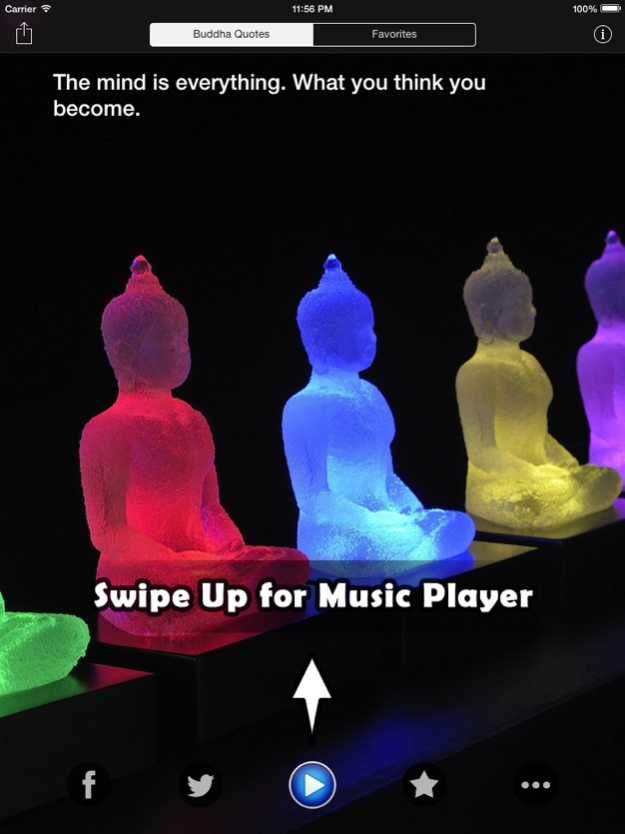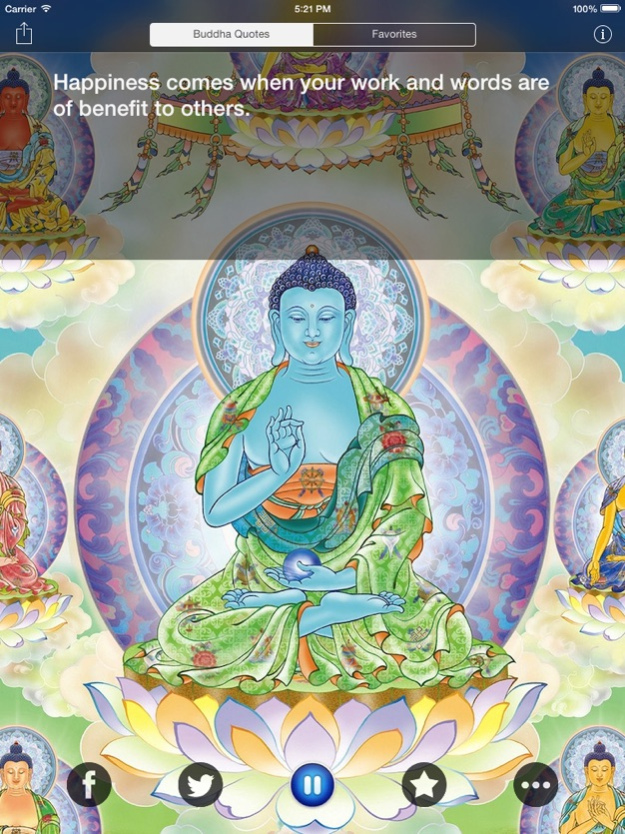Buddha Quotes With Music - Best Daily Buddhism Wisdom for Buddhist 1.4.1
Free Version
Publisher Description
A Must-Have Quote App for Every Buddhist!
How to Use:
● Swipe left or right to change quote.
● Swipe up to open the music player.
● Tap on the play button to play music.
● Tap on the star button to add a quote to favorites.
What makes this app so different is about the music.
It has great peaceful & relaxing songs that you can listen to while reading quotes.
Combining the music with the slideshow of quotes & background pictures, you will have a wonderful quote app that you've ever wanted.
Buddha Quotes will give you a stronger and happier spirit every day and night.
You will find peace and happiness in every quote, which will make your life quality better day by day.
Gautama Buddha, also known as Siddhartha Gautama, was the Spiritual Teacher who founded Buddhism.
In Buddhist traditions, he is the Supreme Buddha of our age.
Buddha’s wisdoms will surely inspire you & provide essential boost to your soul.
Features:
● Quotes on enlightenment and inspiration from the Buddha and others.
● 28 great peaceful Buddhism songs with a nice music player.
● Slideshow for quotes & background pictures.
● Beautiful and peaceful hand-picked background pictures.
● Bookmark your favorite quotes.
● Quote notification every day and night.
● Share quotes on Facebook, Twitter, Email, SMS and more...
Please feel free to contact us if you have any requests or new quotes for this app.
Wish you always happy.
Thanks & Best Regards.
Namo Amitabha Buddha.
P/S: Although the app's name is Buddha Quotes, we know that these quotes are not as exactly as the Buddha said, but relatively they are the Buddha's thoughts, and they have the Buddhism spirit & meaning. Please forgive & correct us if we made any mistakes in this app.
For the Vietnamese version, you can do one of the following:
- Go to link http://bit.ly/JLzoiX
- Search for keyword (without quotes): "Phật Ngôn".
- Go to our developer page on iTunes.
== Connect With Us ==
* Like us: http://facebook.com/holovastudio
* Follow us: http://twitter.com/holovastudio
* Visit us: http://holova.net
* Email us: us@holova.net
*********************
By downloading this app, you agree to our privacy policy.
http://holova.net/pp
Nov 7, 2015
Version 1.4.1
This app has been updated by Apple to display the Apple Watch app icon.
- Fix bug: in-app purchases not showing on iOS 9.1.
- Fix bug: app crashes when user chooses more apps on iOS 9.
- Minor bug fixes.
About Buddha Quotes With Music - Best Daily Buddhism Wisdom for Buddhist
Buddha Quotes With Music - Best Daily Buddhism Wisdom for Buddhist is a free app for iOS published in the Kids list of apps, part of Education.
The company that develops Buddha Quotes With Music - Best Daily Buddhism Wisdom for Buddhist is Tran Anh Khoa. The latest version released by its developer is 1.4.1.
To install Buddha Quotes With Music - Best Daily Buddhism Wisdom for Buddhist on your iOS device, just click the green Continue To App button above to start the installation process. The app is listed on our website since 2015-11-07 and was downloaded 6 times. We have already checked if the download link is safe, however for your own protection we recommend that you scan the downloaded app with your antivirus. Your antivirus may detect the Buddha Quotes With Music - Best Daily Buddhism Wisdom for Buddhist as malware if the download link is broken.
How to install Buddha Quotes With Music - Best Daily Buddhism Wisdom for Buddhist on your iOS device:
- Click on the Continue To App button on our website. This will redirect you to the App Store.
- Once the Buddha Quotes With Music - Best Daily Buddhism Wisdom for Buddhist is shown in the iTunes listing of your iOS device, you can start its download and installation. Tap on the GET button to the right of the app to start downloading it.
- If you are not logged-in the iOS appstore app, you'll be prompted for your your Apple ID and/or password.
- After Buddha Quotes With Music - Best Daily Buddhism Wisdom for Buddhist is downloaded, you'll see an INSTALL button to the right. Tap on it to start the actual installation of the iOS app.
- Once installation is finished you can tap on the OPEN button to start it. Its icon will also be added to your device home screen.